WordPress Administration Plugin - Article Templates
Article Templates wordpress plugin lets you create templates that can be used when writing a new post or page. This will be very useful if you are writing many post with the same structure.
Download
Article Templates (Latest)Installation
- Download the zipped file.
- Extract and upload the contents of the folder to /wp-contents/plugins/ folder
- Go to the Plugin management page of WordPress admin section and enable the Article Templates plugin
- Go to the Templates Management page(Manage > Manage Templates) to create the templates.
How to Use
Go to the Templates Management page(Manage > Manage Templates). All the templates you have created will be shown there. You will have the option to create, edit and delete templates in this page.
All templates you have created will be shown in a dropdown in the Post pages. When creating a new post, you can chose a template from the dropdown menu and it will be inserted into the editor automatically.
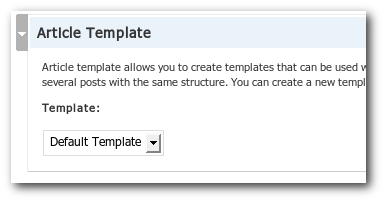
If a template is set as default, that will be inserted into the editor whenever you write a new post.
Please note that the templates can only be used by the user who created the template. This feature might be removed in the future versions.
