
Following the release of Firefox 3, I have updated my URL Lister firefox Add-on. Now it works in Firefox 3 – and I have added a new feature.
For those unfamiliar with URL Lister, its a firefox add-on that shows the URLs of all the open tabs in a textarea so that it can be copied easily. It is my first firefox add-on.
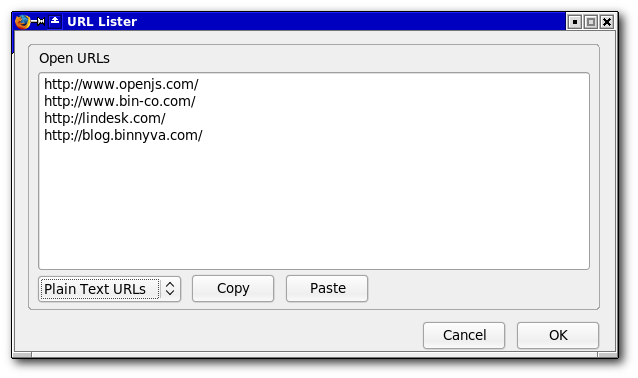
Unfortunately, there is a problem with the mozilla add-ons listing page – I cannot install the extensions using that page. I am getting this error…
Firefox could not install the file at
https://addons.mozilla.org/en-US/firefox/downloads/file/32487/url_lister-1.1-fx.xpi
because: Invalid file hash (possible download corruption)
-261However, you can right click the ‘Add to Firefox’ button and choose ‘Save Target As’ and download the file without any issues. Then you can install the extension by dragging the downloaded file into a firefox window. That works perfectly – but not the direct install method.
Please update this for Firefox 3.5. It’s an essential function and I can’t find an alternative. Thanks.
Its updated now. Get it from the Mozilla site.
Wow! That was fast, huge thanks!
Hi i love URLlister it makes life a lot easier
i would suggest writing a saving option for this wonderful plugin
to save all your links to special formatted excel file
in which it would be copied to the first column then next columnt would
be cleared (all white) and in the next column (resized to match all the links width) there would be created interactive links
(when you click at it it send you to the site)
what do you think about this ?
i would love to see such improvment it would be just amazing 🙂
all the best with development of such great plugin
The plugin shows the list of all the URLs that are open. Just copy/paste that into a Excel file. Should work.
You dont understand i meant that it would be a much easier if it would be implemented under one button for example “export”.
Is it possible to make it ?