Adding Social Bookmarking Button in WordPress – Without Plugins
Many blogs have links to add the current post to various social bookmarking site like Digg, Reddit, Delicious, etc. This blog don’t have it – but my LinDesk blog does.
Many blogs have links to add the current post to various social bookmarking site like Digg, Reddit, Delicious, etc. This blog don’t have it – but my LinDesk blog does.
A list of the popular posts of the blog is a standard feature in many blogs. There are quite a few plugins that offer this feature. In case you are new to this blog, I am currently working on the Plugin Killer Series – a series of post in which I explain how to duplicate the functionality provided by some wordpress plugins – without having to install the plugin.
I got into programming before I got into Linux – consequently, many of my earlier programs were targeted for the windows platform. I want to showcase those apps in this post. I no longer use them – but if anyone finds any of these useful, it wont go to waste.
What’s the keyboard shortcut to close an application? Yes, its Alt+F4. Its not an easy shortcut to hit. I always thought that the Escape key was a much better shortcut to close applications. Once I convinced myself that it was the ‘One-True-Way’TM, I decided to impose that shortcut on the applications that I use. Metapad and Irfan View already had that option – the other application I had my sight on was the Windows Explorer(explorer.exe). This tutorial will teach you how to add the Escape key as a shortcut to close Windows Explorer.
As my subscribers already know, the week before last was Plugin Week – that’s when I publish one WordPress plugin per day for one week. And I managed to pull it off too – there is a list of all the plugins released on that week…
Quizzin WordPress Plugin lets you add quizzes to your blog. This plugin is designed to be as easy to use as possible. Quizzes, questions and answers can be added from the admin side. This will appear in your post if you add a small HTML comment in your post.
Quartz Plugin lets you show random quotes/tips/links/pictures/something else to visitors. These quotes can be added from the admin side. You can add these one by one – or you can bulk import the stuff from a text file.
The Surveys WordPress plugin lets you add surveys to your blog. You can let the visitors take surveys and see the result from the admin side. The user who take the survey can enter their details at the end of the survey – or leave it as an anonymous result.
Pollin wordpress plugin will let you add polls to your blog. It can be shown to your visitors who will be able to vote in the poll. You can add the poll in a post by including the html comment <!– POLLIN 1 –> in the post. Here 1 is the ID of the poll to be shown.
AutoFields Plugin will auto fill the Excerpt and add an Image custom field based on the data you entered into the contents editor. This plugin will set the first paragraph of the content as the excerpt and take the first image(if there are any) and set it as the ‘Image’ custom field(needed for some themes – like Mimbo – my theme). When you hit the publish button, it will check to make sure that excerpt and Image custom field are filled. If not, it will ask you to confirm before publishing the post.
Copyright © 2025 | WordPress Theme by MH Themes